Cracking the Cisco telnet password on a Cisco 2960 switch is very easy when you are using the hydra password cracking tool. I used this command to crack the telnet login. Hydra -P password.lst 10.42.0.87 cisco. This is the password cracking session that resulted in me cracking the telnet login. Sep 20, 2017 How to Hack a Cisco Router ACL - Duration. Hacking a Cisco Telnet Password with Wireshark - Duration. How hackers hack CISCO router if password tries are not limited - Duration: 6:37.
- How do I hack my router’s username and password? When a new front door is replaced, the first thing you did was shaking it to ensure it’s properly done and to make sure that the locks and keys works as intended.
- In this post, we have learnt the different ways of setting a password on the Cisco router. Here we learned the security of Auxiliary Port, Console Port, Enable Mode protection in Router and also the security of Telnet on Router. Guys if you have doubt or any query with this post then don’t hesitate to contact me. And if you have any.
Hack Cisco Router Password Telnet Port Number
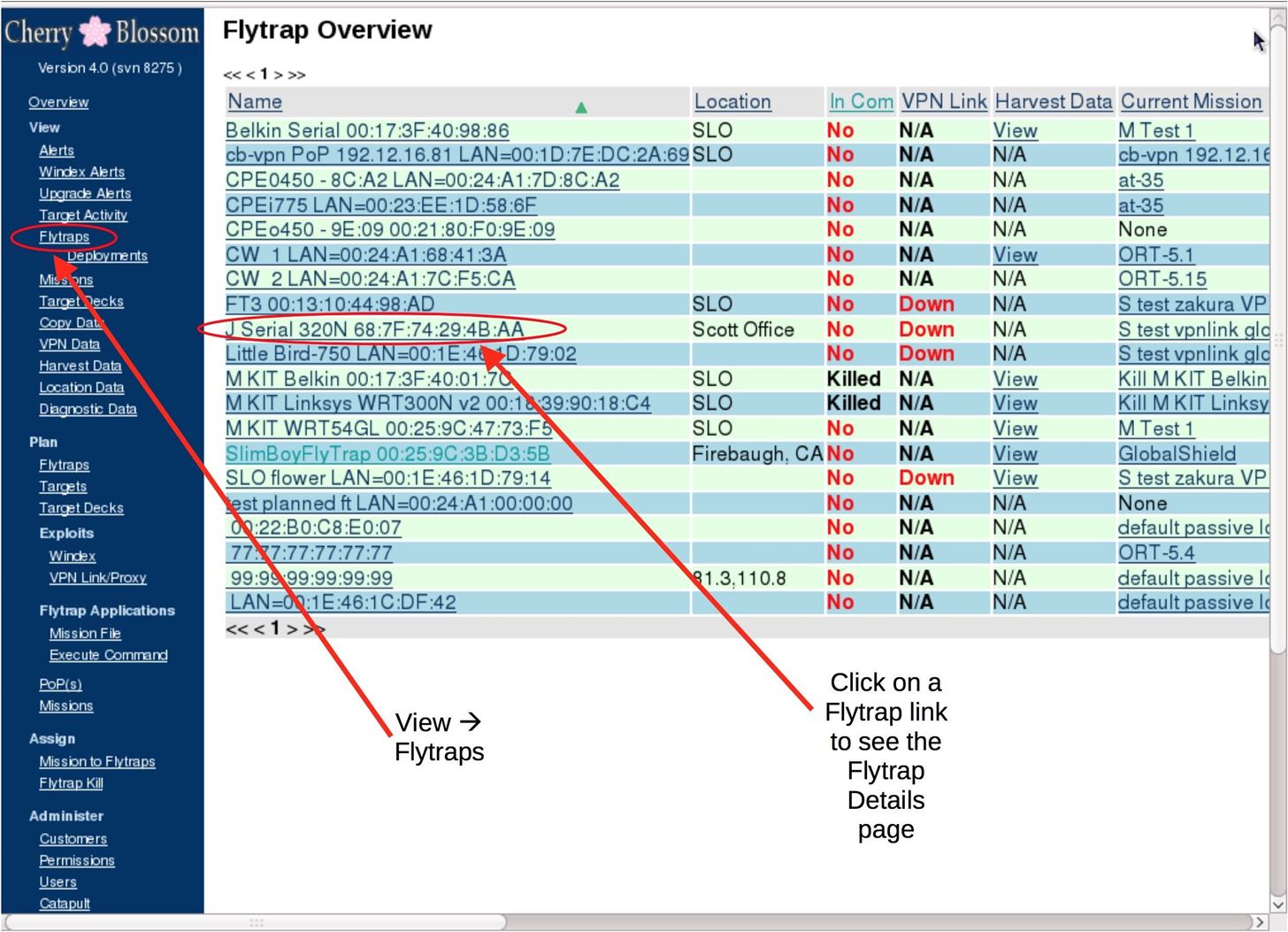
CCNA Security course
Hack Cisco Router Password Telnet Portable
